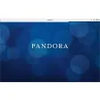This open-source audio software for Windows features a lightweight interface and classic Winamp themes
This open-source audio software for Windows features a lightweight interface and classic Winamp themes
Vote: (2 votes)
Program license: Free
Developer: Audacious
Version: 4.2
Works under: Windows
Vote:
Program license
(2 votes)
Free
Developer
Version
Audacious
4.2
Works under:
Windows
Pros
- Lightweight and resource-efficient
- Simple drag and drop interface for easy organizing
- High customizability with classic Winamp skins
- Sound settings for personalized audio adjustments
- Expandable with useful plugins
Cons
- Lacks innovative features compared to more complex players
- Interface might feel too basic for some users
Introducing Audacious: A Free, Open Source Audio Player
Audacious stands out as a resource-efficient, open source audio player specifically designed for Windows users who desire a no-nonsense approach to music playback. Its compatibility with various audio formats, combined with the ability to customize the user experience, makes it a worthwhile tool for audiophiles.
Simplicity and Efficiency
One of the defining characteristics of Audacious is its lightweight nature. In contrast to some of the heavier audio players, this application uses minimal system resources, allowing your PC to run smoothly even as you enjoy your favorite tracks. For users with older hardware or those who multitask extensively, this can be a crucial deciding factor in choosing an audio player.
Functional Design and Customizability
The interface of Audacious is straightforward, offering a hassle-free experience that focuses on function over form. The drag and drop feature simplifies the process of organizing folders and tracks, saving time and eliminating the need to navigate complex menus. Alongside the intuitive organization system, users have access to a reliable search feature, streamlining the process of locating specific songs or artists.
For those who are particular about the aesthetics of their applications, Audacious supports customization through Winamp classic skins. This means you can change the appearance of the player to your liking, harking back to the days when Winamp ruled the roost of music players.
Sound Customization and Plugins
Audacious does more than just play your music; it provides advanced sound settings for fine-tuning your listening experience. This allows you to adjust various sound configurations to suit your personal preference or the acoustics of your environment.
Moreover, its extensibility through plugins presents numerous opportunities for enhancement. Additional functionalities, such as lyric retrieval and alarm setting, keep the experience fresh and tailored to individual needs without overcomplicating the core function of music playback.
Performance and User Experience
Upon utilization, Audacious demonstrates impressive performance by rapidly loading and playing tracks without the dreaded lag or stutter that can sully music enjoyment. Its user-friendly interface, requiring little to no learning curve, invites users of all technical backgrounds to engage with the software efficiently.
Conclusion
While Audacious may not introduce groundbreaking features to the realm of audio players, it successfully addresses the essentials of music playback with a commendable level of proficiency. It is a solid choice for those who prefer a streamlined audio player that relinquishes the bloat and complexity of other multimedia solutions.
Pros
- Lightweight and resource-efficient
- Simple drag and drop interface for easy organizing
- High customizability with classic Winamp skins
- Sound settings for personalized audio adjustments
- Expandable with useful plugins
Cons
- Lacks innovative features compared to more complex players
- Interface might feel too basic for some users